Where to find your Boat Motor Serial Number
Finding the correct information about your boat is integral when you need parts or service. You will especially need your serial number and or model number if you are replacing your gearcase. By locating these important identification numbers, you can ensure that you are using the correct parts for your motor. Additionally, having this information on hand can be useful for maintenance and repairs, as it allows you to easily identify the specific make and model of your engine.
This pictures below show you where to find your boat engine serial number and engine model number. Once you locate this, take a picture of your information plate so you have it with you at all times. If you have an iPhone, you can add your boat as a contact and add the plate picture as the Name Icon or use Google Lens to import those numbers to your contact notes. See the end of the article for instructions on to do this.
Evinrude/Johnson Model Number Location
Look to the left of your motor mount to locate your Evinrude model number and serial number. You can also find your Johnson model number and serial number to the left of the motor mount as shown in the pictures below.


Mercury Serial Number Location & Model Number Location
Look to the right side of your motor by the transom mount to locate your Mercury Marine serial number and model number. You can also find your Force model number and serial number to the right of the motor mount as shown in the pictures below. Mariner motor serial numbers are also on the right side of the motor mount.


Volvo Serial Number Location
For Volvo-Penta Sterndrive, you can find the engine serial number in one of two places depending on your model. The SX-A model features a serial number located on the back of the engine, whereas for the SX-M model, the serial number is displayed on the side of the drive.
It is strongly recommended that you locate your Volvo serial number for easy identification. This serial number will identify specifics about your motor to help you discuss parts and repairs with your Volvo Dealership. It is highly advisable to locate and keep track of the engine serial number by storing the information in your phone or computer.


Mercruiser Sterndrive Serial Number Location
Mercruiser Sterndrive Serial Numbers can be found on the flame arrester in the engine compartment. It is crucial to have the correct serial number for your sterndrive to ensure you get the right information from the manufacturer and avoid any confusion during maintenance or repair work.
Please note that Mercruiser Engines use three identification numbers. Three numbers are the main serial number, the drive number and the transom number. Each of these could be needed depending on what part of your motor you are dealing with. See our pictures and descriptions below to find your correct Mercruiser Sterndrive numbers.

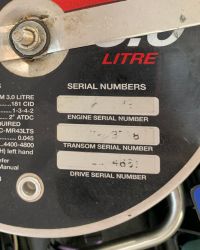
Mercruiser Drive Number Location
Mercruiser Outdrives are identified by the drive number located on the side of the motor. This number is not only important for distinguishing one type of Mercruiser Sterndrive from another, but it also serves as a critical piece of information for repair and maintenance and drive replacement purposes. By knowing the drive number of your Mercruiser Sterndrive, you can ensure that you are using and replacing the correct parts to keep your engine running smoothly.

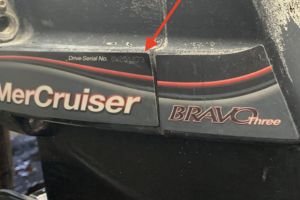
Mercruiser Transom Number Location
The Mercruiser Transom Number is needed if you are looking to replace parts in the gimbal housing or transom.


OMC Model Number Location
Locations for OMC Model Numbers can be found in different locations depending on your specific engine. With a little research and attention to detail, it is possible to discover the OMC Model Number you are looking for. Once you identify the correct OMC Model Number, you will be able to make informed decisions regarding maintenance, repairs, or even replacement options that will keep you on the water for years to come.
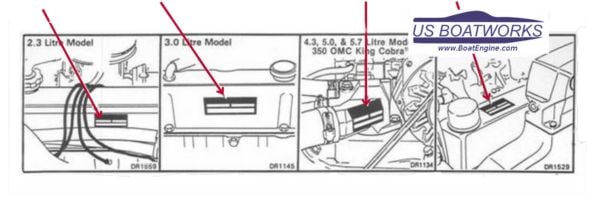
Always have your Boat Engine Serial Number and Model Number
How to Store your Outboard or Sterndrive Model and Serial Numbers
iPhone
If you want to store your boat motor serial number plate picture in a place you can find it, I have two options to suggest. First, if you have an iPhone, you can add it to contacts. To do this open , click on:
1)Contacts on your phone or desktop, tap the + button, enter the name such as 2015 Evinrude
2) Add Photo/Picture at the top, choose all photos,
3) Find & select the photo with your serial number plate,
4) pull the photo wider to scale so you can read the #s. Hit Choose, Select special colors if desired and then Done.
Google Lens
Google Lens to read the numbers into your contact. To do this
1) Open the picture of your serial # plate in Google Photos.
2) Tap the icon next to the trash can. Its’ a broken square with a dot in the middle, this will read the text on the photo and high light the text it picks up.
3) Using the markers, select the text portions you want to import. Then select copy.
4) Now open your contacts, add a new contact (for iPhone its the +) then press and hold over Notes to Paste the text info.










